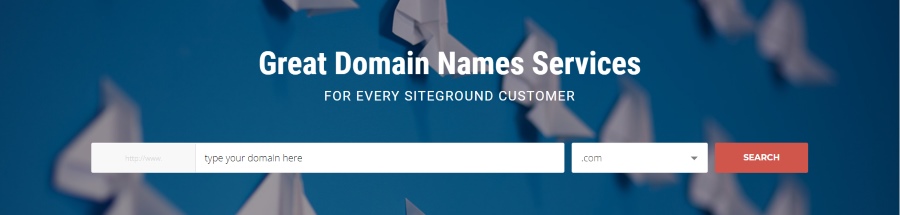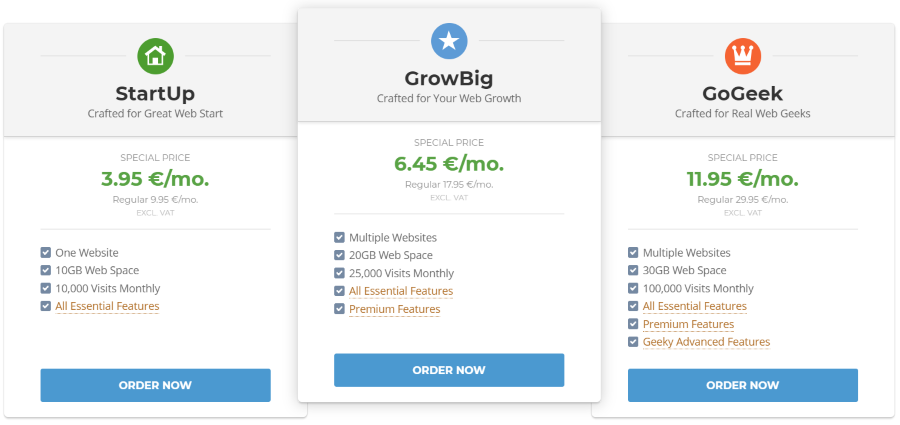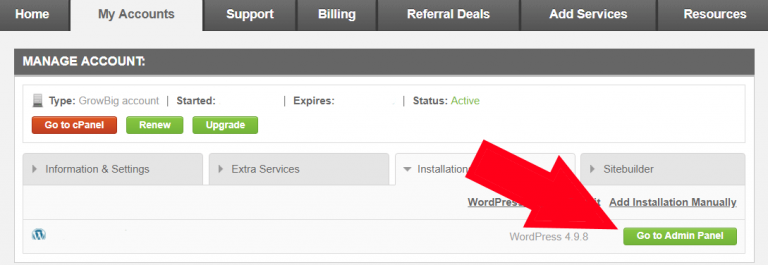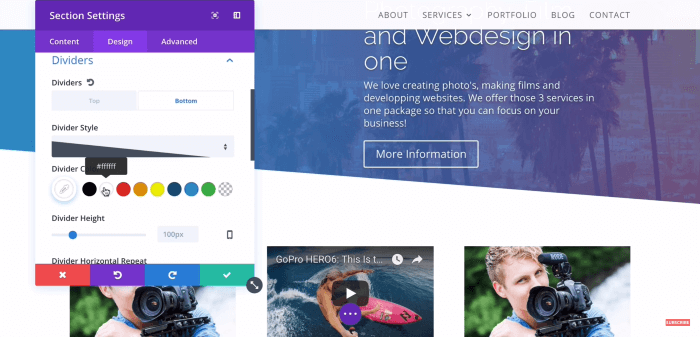How To Make A Complete WordPress Website
In Just 15 Minutes!
Create Your Website In 7 Simple Steps
Step 1) Choose A Domain Name
Step 2) Choose The StartUp (Beginners) Or GrowBig Plan (Experienced) And Click "Order Now" To Sign Up For Web Hosting (Click On The Image Above/Below To Apply The Discount)
Why Should You Choose SiteGround?
- WordPress.org’s #1 Recommended Web Host
- Super Easy Install – Fastest Loading Page Speed – Powerful Security (Bye Bye Hackers)
- Cheap Pricing: Starting At Just $3,95/Month (60% Discount Via YourWebsiteHub, Click Here)

Step 4) Head Over To Your Email, Follow The Instructions And Log In (Copy and Paste Your Username And Password)
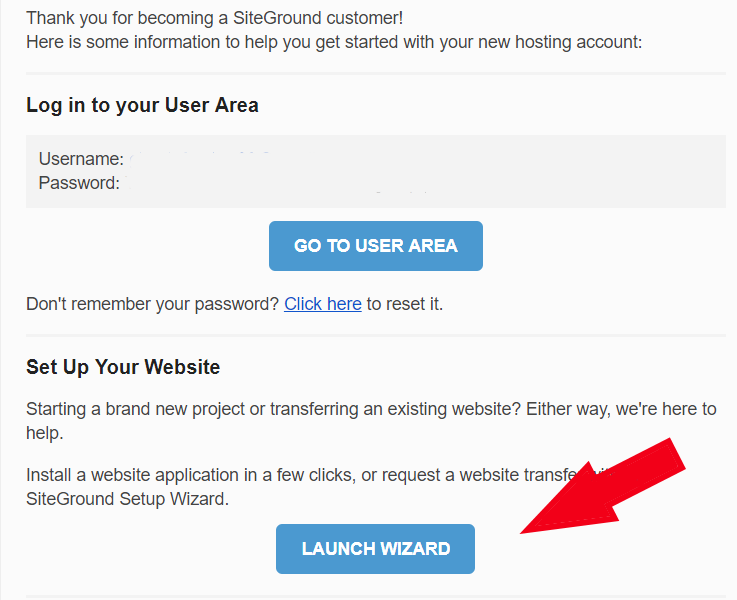
Step 5) Install WordPress: Click 'Start A New Website', Choose 'WordPress', Choose Your Login Details And Click 'Confirm' To Complete The Setup.
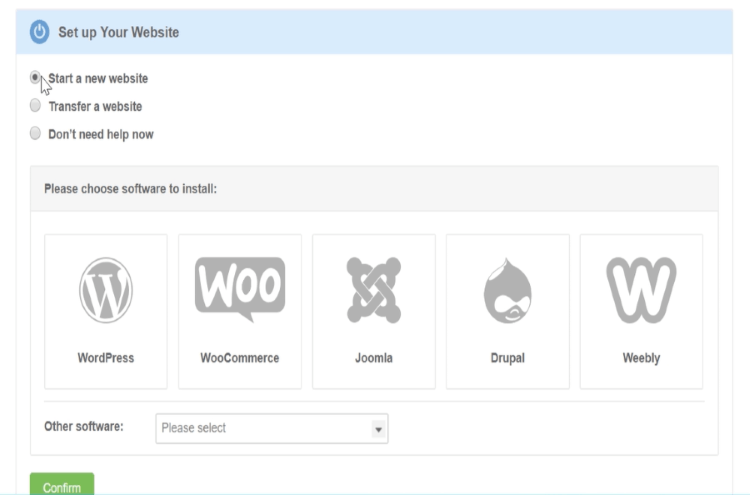
Step 6) Verify Your Domain As Soon As Possible. Check Your Email (Also Spam Folder) And Follow The Instructions
Next Bonus Step: Edit Your Website with DRAG and DROP using a Premium Theme!
Do You Want Exclusive Tips We Don't Share Elsewhere?
Sign Up For FREE And Get INSTANT Access To:
- 3-Minute Quick-Start Guide On Making A Website
- Exclusive Web Hosting, Themes And Plugins Discounts And Deals (Up to 60% OFF)
- Full Video Course On Building A WordPress Site From Start To Finish
- ALL The Latest Updates!
- The EXACT Same Resources We Use To Build Successful And Profitable Websites.
- Yes, 100% For FREE!
Disclosure: We are a professional review site that receives compensation from the companies whose products we review and recommend. We tested and reviewed the web hosting sites ranked here. We are independently owned and the opinions expressed here are our own.